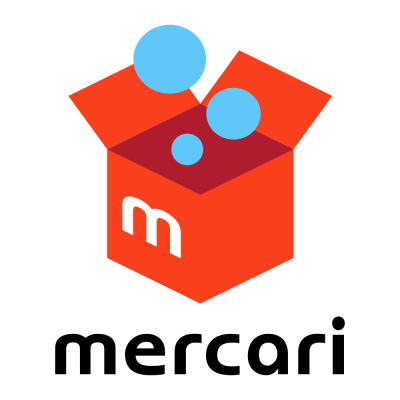2023/01/06

sponsored link
おすすめの拡張機能
どの言語を使うにしても以下はほしいですね。一つでも知らないのがあれば検討してください
・Path intelisense・・・ファイルのパスを補完してくれるもの
・Bookmarks・・・コードを行管理でブックマーク化を可能にするもの
・Bracket Pair Colorizer 2・・・コードの{}を色分けしてくれます
他に室長はPHPを使うので以下もいれています
・PHP Debug・・・VScode上でのデバッグを可能にしてくれます。任意の箇所で中断をかけて、そのときの変数を確認できます。
・PHP Intelisense ・・・コーディングを助けてくれます。
settings.json
VScodeの設定はデフォルトの定義がまず存在し、変更を行った箇所はsettings.jsonに記載されて管理されます。それで起動時にsettings.jsonが読み込まれて、設定情報を上書きするようなイメージですね。室長のsettings.jsonは以下のようにしています。
{
//シェルの変更
"terminal.integrated.shell.windows": "C:\\Program Files\\Git\\bin\\bash.exe",
//"terminal.integrated.shell.windows": "C:\\WINDOWS\\System32\\bash.exe"
//"terminal.integrated.shell.windows": "C:\\WINDOWS\\System32\\WindowsPowerShell\\v1.0\\powershell.exe"
//テーマ
"workbench.colorTheme": "Default High Contrast",
//空白の表示
"editor.renderWhitespace": "boundary",
//入力行の自動的な書式設定
"editor.formatOnType": true,
//ペーストしたテキストの自動的な書式設定
"editor.formatOnPaste": true,
//ミニマップ上のハイライトを常に有効にする
"editor.minimap.showSlider": "always",
//ミニマップ内のコードをカラーブロック化する
"editor.minimap.renderCharacters": false,
//タブ補完を有効にする
"editor.tabCompletion": "on",
//スニペットの候補を優先表示する
"editor.snippetSuggestions": "top",
"editor.multiCursorModifier": "ctrlCmd",
//PHPインテリセンス
"php.suggest.basic": false,
"php.validate.enable": false,
"php.validate.executablePath": "C:\\INIs\\php\\php-7.0.32-Win32-VC14-x64\\php.exe",
"php.executablePath": "C:\\INIs\\php\\php-7.0.32-Win32-VC14-x64\\php.exe",
//カーソル点滅
"terminal.integrated.cursorBlinking": true,
}